|
Be the first user to complete this post
|
Add to List |
VBA-Excel: Login To Already Opened GMAIL In An Internet Explorer (IE)
To Login To Already Opened GMAIL In An Internet Explorer (IE) using Microsoft Excel,
Steps:
- Create the object of Shell Application
- Get all the windows using shellobject.Windows
- Navigate all the windows
- check if window is Internet Explorer
- if window is IE then check if it is Gmail browser and store the object
- Get the Page object of Gmail window.
- Identify the objects on the Page using “GetElementById”
- Set the Authentication details in the Gmail login page
- Identify the Sign In Button using “GetElementById” and Click on it
Create the object of Shell Application
Set objShell = CreateObject("Shell.Application")
Get all the windows using shellobject.Windows
Set objAllWindows = objShell.Windows
Navigate all the windows
For Each ow In objAllWindows
check if window is Internet Explorer
If (InStr(1, ow, "Internet Explorer", vbTextCompare)) Then
if window is IE then check if it is Gmail browser and store the object
If (InStr(1, ow.locationURL, "mail.google.com", vbTextCompare)) Then
Set objGMAIL = ow
End If
Get the Page object of Gmail window.
Set objPage = objGMAIL.Document
Identify the objects on the Page using “GetElementById”
Set NameEditB = objPage.getElementByID(“Email”)
Set the Authentication details in the Gmail login page
NameEditB.Value = strUserName
Identify the Sign In Button using “GetElementById” and Click on it
Set SignIn = objPage.getElementByID(“signIn”)
SignIn.Click
Complete Code:
Sub login()
Set objShell = CreateObject("Shell.Application")
Set objAllWindows = objShell.Windows
For Each ow In objAllWindows
'MsgBox ow
If (InStr(1, ow, "Internet Explorer", vbTextCompare)) Then
'MsgBox ow.Hwnd & " " & ow & " " & ow.locationURL
If (InStr(1, ow.locationURL, "mail.google.com", vbTextCompare)) Then
Set objGMAIL = ow
End If
End If
Next
If objGMAIL Is Nothing Then
Else
Set objPage = objGMAIL.Document
Set NameEditB = objPage.getElementByID("Email")
NameEditB.Value = "xxxxx"
Set PWDEditB = objPage.getElementByID("Passwd")
PWDEditB.Value = "yyyyyy"
Set SignIn = objPage.getElementByID("signIn")
'SignIn.Click Uncomment it when you put valid gmail credentails
End If
End Sub
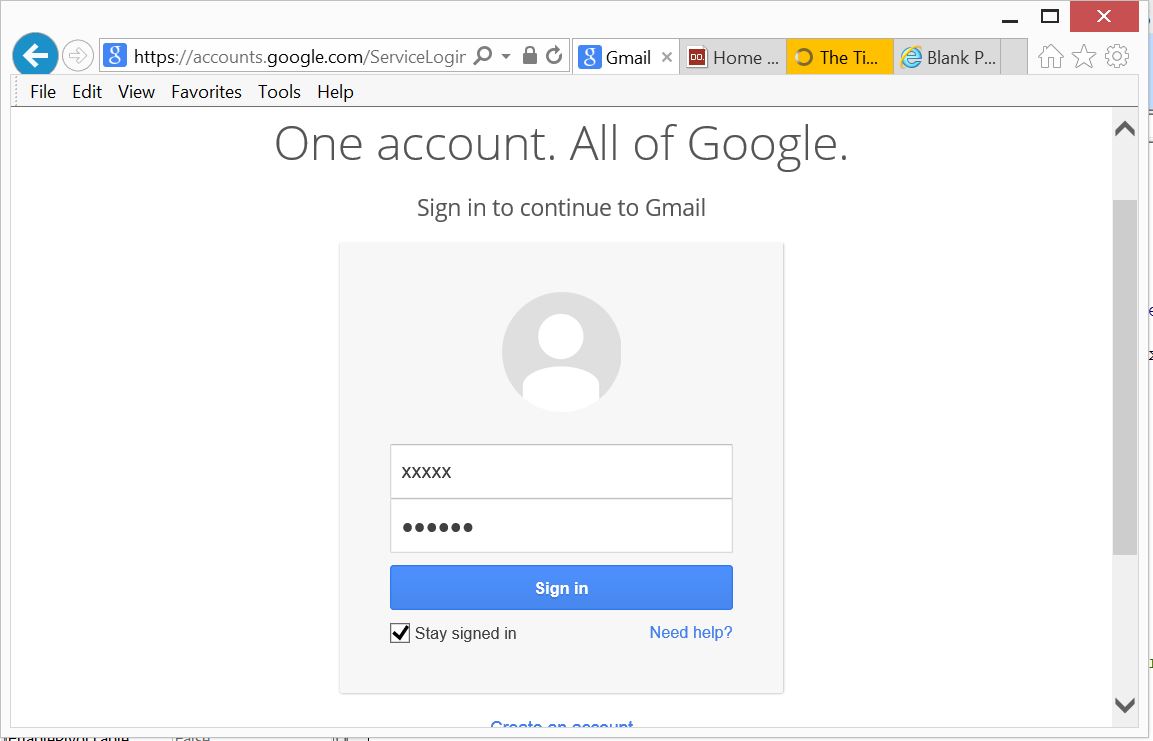
Also Read:
- Send Mail With Link to a Workbook, From MS Outlook using Excel.
- Excel-VBA : Send Unique Images Embedded to Mail Body, With Every Mail From MS Outlook using Excel.
- VBA-Excel: Appending Text to Existing Word Document - at Beginning
- VBA-Excel: Create worksheets with Names in Specific Format/Pattern.
- VBA-Excel: Maximize, Minimize and Restore Internet Explorer (IE) using Microsoft Excel.

