|
Be the first user to complete this post
|
Add to List |
VBA-Excel: Create worksheets with Names in Specific Format/Pattern.
Download Link:Worksheets
Many times we find ourselves in a situation where we want to allow users to add the new worksheets and the sheet name must follow some specific format or pattern.
Recently I have received the same request from one our reader. This made me realize that it's a very common problem so I wrote this article to solve such problems.
Download the workbook from the download link at the start and end of this article.
I am putting the code here as well so that you can understand it better and modify it as per your needs.
Example:
Worksheet Name format: FY_xxxx-xx (i.e FY_2013-14)
Complete Code:
Sub sumit()
Dim mainWorkBook As Workbook
Set mainWorkBook = ActiveWorkbook
myValue = InputBox("Enter Sheet name:")
Set objRegExp = CreateObject("vbscript.regexp")
objRegExp.Global = True
objRegExp.Pattern = "FY_\d{4}-\d{2}$"
Set regExpMatches = objRegExp.Execute(myValue)
If regExpMatches.Count = 1 Then
mainWorkBook.Worksheets.Add().Name = myValue
MsgBox ("New Work Sheet with name " & myValue & " is created")
Else
MsgBox ("Please Enter the Sheet name in FY_xxxx_xx format")
End If
End Sub
Screen Shots:
Invalid Sheet Name:
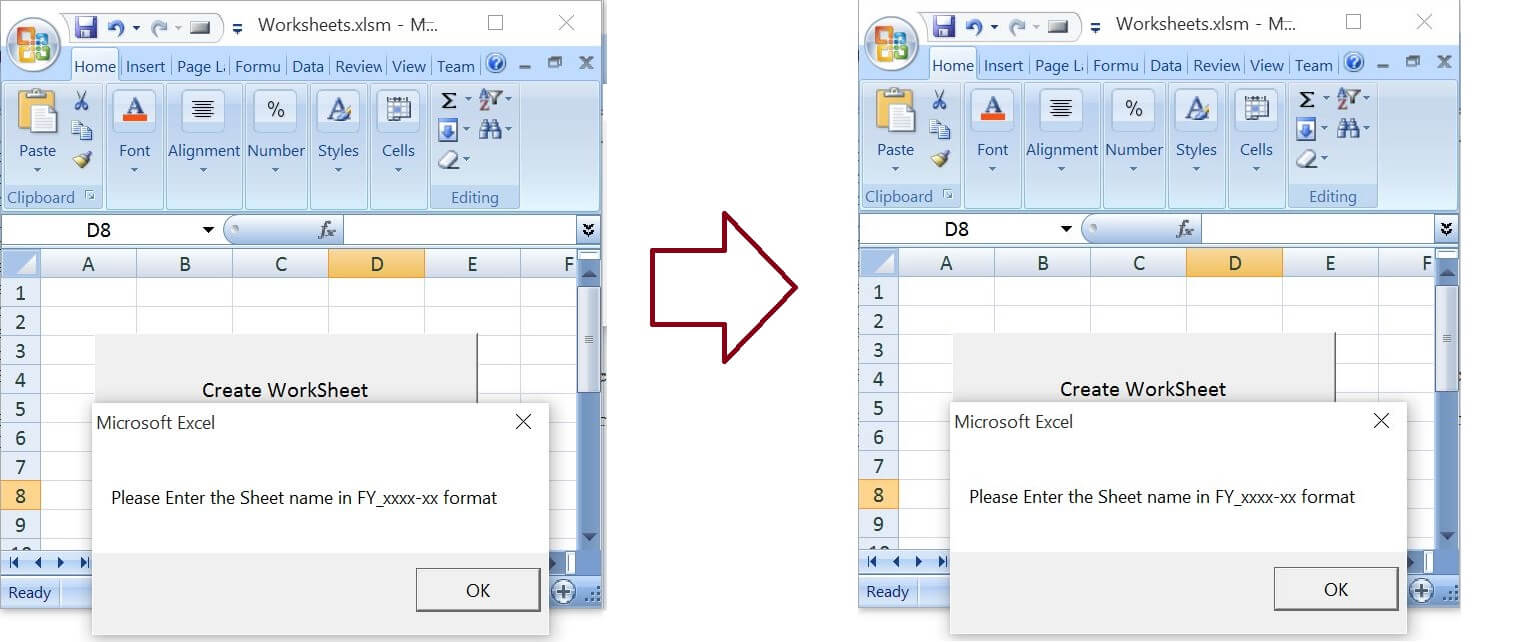
Valid Sheet Name:
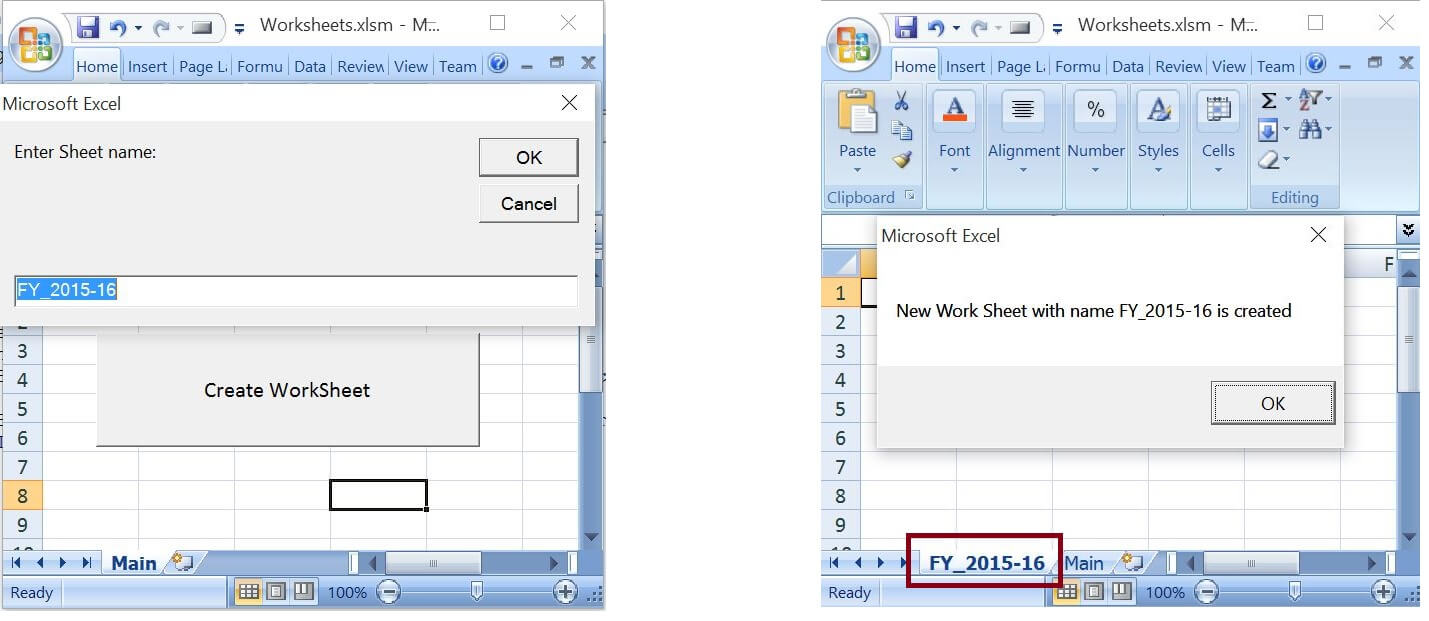
Thanks Venkat for suggesting this post. Looking for more.
Download Link:Worksheets
Also Read:
- Add Worksheets For All The Given Dates Except Weekends and Copy The Common Template In Each Worksheet
- Create or Add Worksheets at the Run time.
- Get the names of all WorkSheets in a Excel (WorkBook)
Also Read:
- VBA-Excel: Edit And Save an Existing Word Document
- VBA-Excel: Login To Already Opened GMAIL In An Internet Explorer (IE)
- VBA-Excel: Format already written text in a word document – Format All Content
- Excel-VBA : Send a Excel Workbook as Attachment in Mail From MS Outlook Using Excel
- VBA-Excel: Perform Google Search on Internet Explorer using Microsoft Excel

