|
Be the first user to complete this post
|
Add to List |
Excel-VBA : Change Passwords for all the WorkSheets in one shot
Objective : Suppose you have many worksheets in an excel and you want to change all the passwords in one shot rather doing it manually for every sheet, which might be very bad way to do specially when you have a power of doing it using VBA.
NOTE: you need a place to store your password, most of the timewe store it in our mind but computer doesn't have mind, it has memory :), but the point is where, it could be a file, DB . Why not use your excel for that.
Store it in a separate sheet and make it very hidden in your code.
Follow the below steps:
- Open a new workbook.
- create a button and name it as "Change Password"
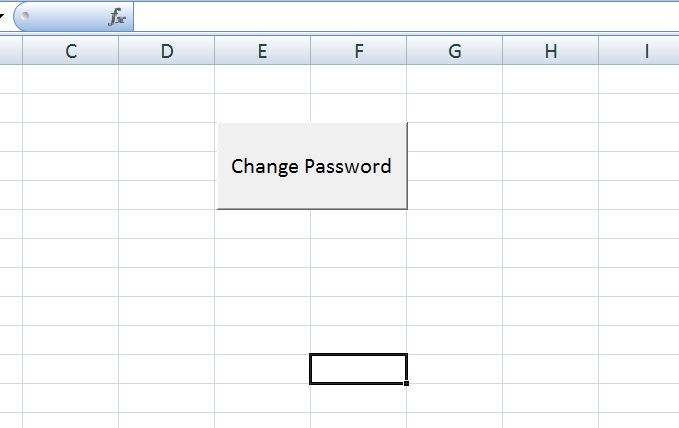
- Press "Alt+F11" and copy paste the given code.

- Assign the macro to the button "Change Passsword"
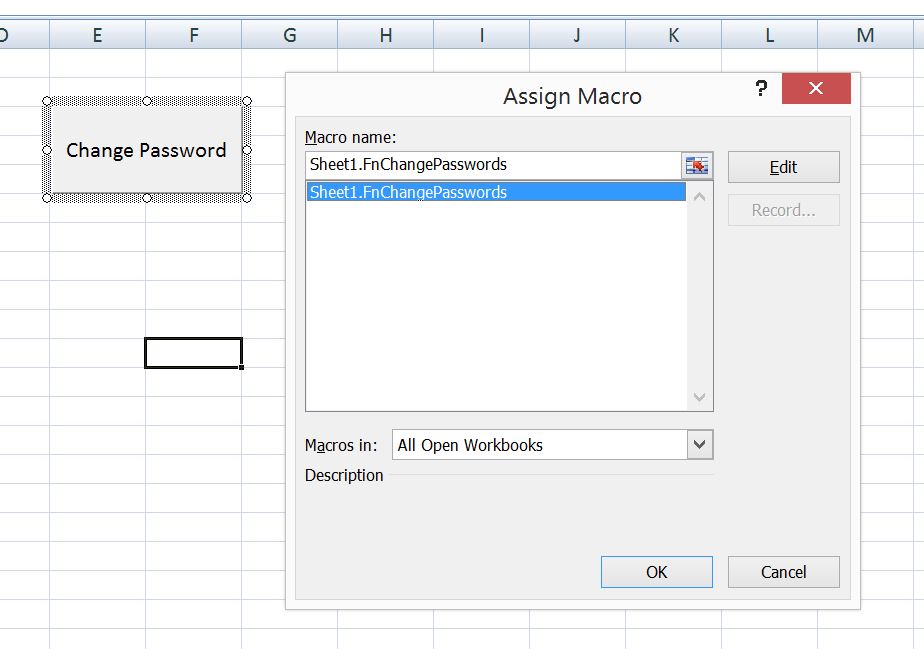
- protect all the WorkBook using the same password, say "one"
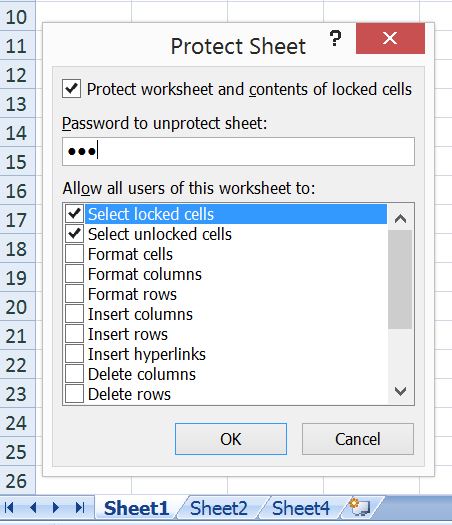
- create a new worksheet , don't protect it and name it as "IMP"
- In "IMP" Sheet , at "A1" cell put "one" (password)
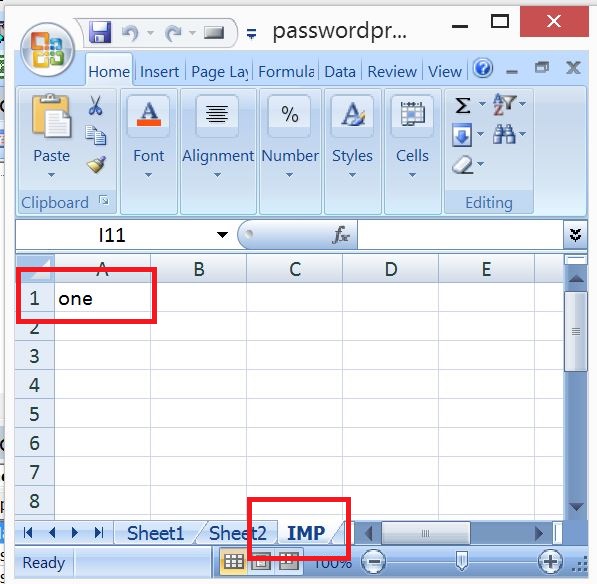
- That's it Click the "Change Password" button to change all the worksheets password in one shot.
- At the end your IMP sheet will be very hidden, and you can see it only through your code.
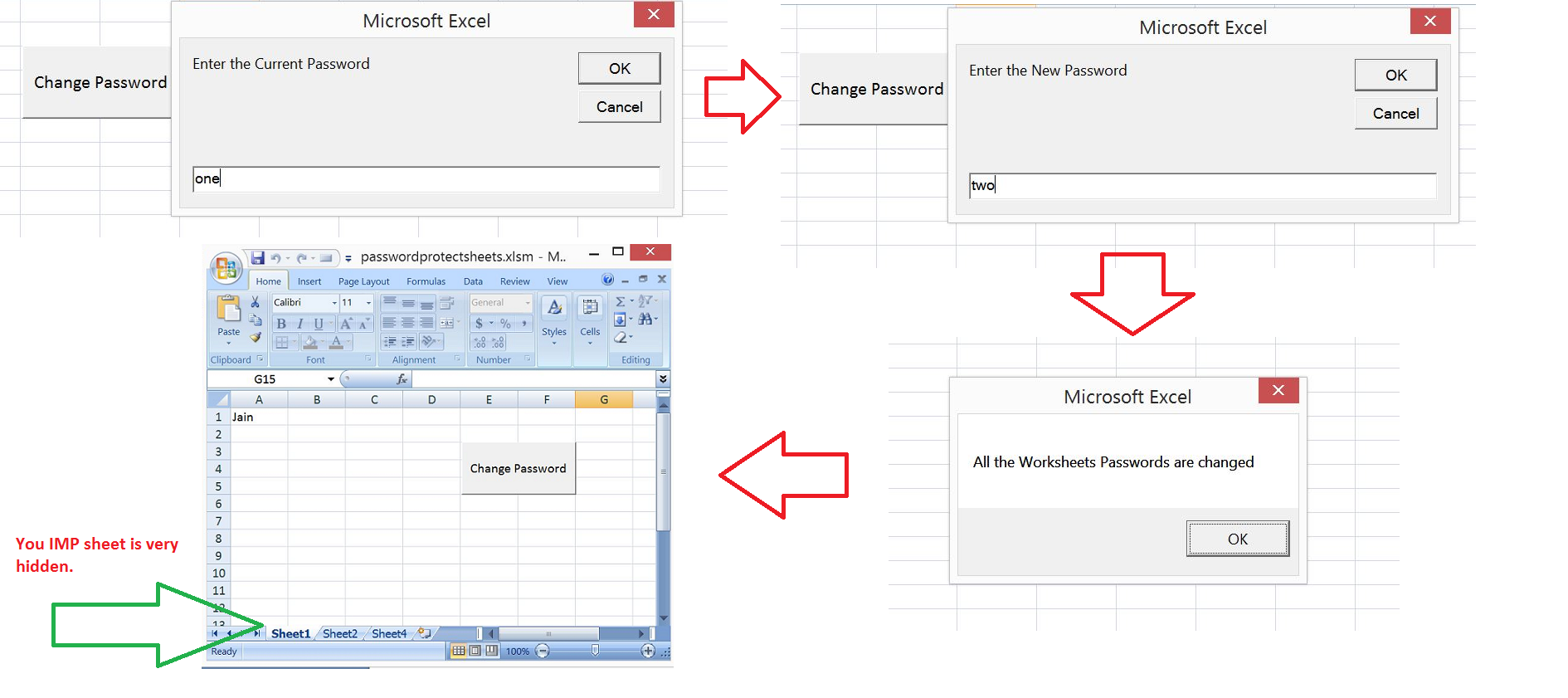
Complete Code:
Dim mainworkBook As Workbook
Sub FnChangePasswords()
Set mainworkBook = ActiveWorkbook
Sheets("IMP").Visible = xlVeryHidden
currPwd = Sheets("IMP").Range("A1")
intInput = InputBox("Enter the Current Password")
If (StrComp(currPwd, intInput, vbTextCompare) = 0) Then
newPwd = InputBox("Enter the New Password")
For i = 1 To mainworkBook.Sheets.Count
sheetName = mainworkBook.Sheets(i).Name
If (sheetName <> "IMP") Then
Sheets(sheetName).Unprotect currPwd
'Do your work here
Sheets(sheetName).Unprotect newPwd
Sheets(sheetName).Protect newPwd
End If
Next i
Sheets("IMP").Range("A1").Value = newPwd
Sheets("IMP").Visible = xlVeryHidden
MsgBox "All the Worksheets Passwords are changed"
Else
MsgBox "Incorrect Password"
End If
End Sub
Also Read:
- Add Tools to Quick Access Tool Bar(Excel Top Bar)
- VBA Excel - Cells, Ranges and Offset : Range
- VBA-Excel: Convert Numbers (Rupees) into Words OR Text - Updated Till 1000000 Crore With Decimal Numbers
- VBA-Excel: WorkBook.Save Method
- VBA-Excel - Merger - Merge or Combine Many Word Documents Into One

