|
Be the first user to complete this post
|
Add to List |
VBA-Excel: Get the names of all WorkSheets in a Excel (WorkBook)
- Open a new Excel WorkBook and press “Alt+F11” to open the Visual Basic Editor
- Copy Paste the following code
Sub FnGetSheetsName() Dim mainworkBook As Workbook Set mainworkBook = ActiveWorkbook For i = 1 To mainworkBook.Sheets.count ‘Either we can put all names in an array , here we are printing all the names in Sheet 2 mainworkBook.Sheets(“Sheet2”).Range(“A” & i) = mainworkBook.Sheets(i).Name Next i End Sub
- Run the Macro
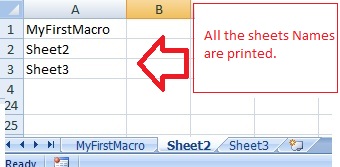
Explanation:
mainworkBook.Sheets.count
Sheets.count will give you the number of sheets present in the Excel (WorkBook)
mainworkBook.Sheets(i).Name
Sheets(i).Name will fetch the Sheet Name based upon the index value, which is ‘i’ here.
Also Read about:
- Create worksheets with Names in Specific Format/Pattern.
- Add Worksheets For All The Given Dates Except Weekends and Copy The Common Template In Each Worksheet
- Create or Add Worksheets at the Run time.
Also Read:
- VBA-Excel: Copy/Paste data - Copy the data from a call and paste it to another cell
- VBA-Excel: SUDOKU Solver
- Excel-VBA : Prevent Adding New Worksheet
- VBA-Excel: Cells Ranges Offset - Active Cell
- VBA Excel - Cells, Ranges and Offset: Refer to Cells by Using Shortcut Notation

