|
Be the first user to complete this post
|
Add to List |
VBA-Excel: CurrentRegion
CurrentRegion analyses the filled cells and the blank cells surrounded by the rangeyou provide. Its returns a Range object as a region in Mxn shape.
Syntax:
RangeObject. CurrentRegion
Example:
Function FnCurrentRegion()
Dim mainWorkBook As Workbook
Set mainWorkBook = ActiveWorkbook
With mainWorkBook.Sheets("Sheet1")
.Range("H2").Value = 5
.Range("I3").Value = 15
.Range("H2").Activate
End With
ActiveCell.CurrentRegion.Select
End Function
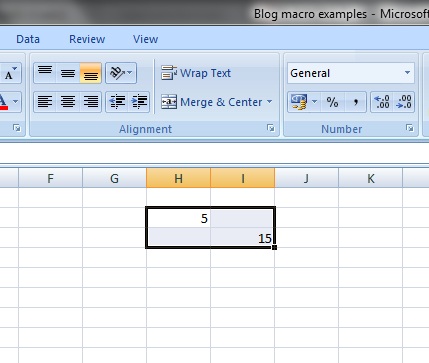
Also Read:
- VBA-Excel: Array Functions – Join() – Converts Array to String
- VBA-Excel: Date-Time Functions – DatePart()
- VBA-Excel : 3D-Ranges – FillAcrossSheets Method
- VBA-Excel: Copy/Paste data - Copy the Entire row data and paste it to another row

