|
Be the first user to complete this post
|
Add to List |
VBA-Excel: Arrays – One Dimension, Dynamic Array
Dynamic array means when size of the array is not fixed at the start of the program, the size changes dynamically.
Use ReDim, For Resizing the size of the array.
If you just you ReDim to changing the size of an array, the already stored values in array will be deleted, if you want to keep the old values of an array while resizing the array, use Presereve keyword along with ReDim
ReDim Preserve arrArrayName(newSize)
Example: Store all the available values in column A, into an Array.
For creating one dimensional static array, follow the below steps
- Declare an Array
- Resize the array
- Store values in array
- Retrieve values from array.
Declare an Array
Dim arrDynArray()
Resize the array
intCounter = 2
ReDim Preserve arrDynArray(intCounter)
Store values in array
arrDynArray(intCounter) = 4
Retrieve values from array.
MsgBox arrDynArray (1)
Example: Store all the available values in column A, into an Array.
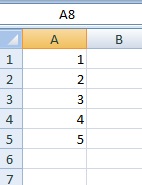
Complete Code:
Function FnSingleDynamicArray()
Dim arrDynArray()
Dim mainWorkBook As Workbook
Dim intRows
Dim intCounter
intCounter = -1
Set mainWorkBook = ActiveWorkbook
intRows = mainWorkBook.Sheets("Sheet1").UsedRange.Rows.Count
For i = 1 To intRows
intCounter = intCounter + 1
ReDim Preserve arrDynArray(intCounter)
arrDynArray(intCounter) = mainWorkBook.Sheets("Sheet1").Range("A" & i).Value
Next
MsgBox “ The Third value in A Column is “ & arrDynArray(3)
End Function
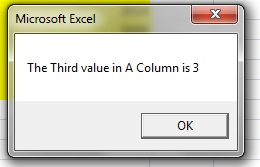
Also Read:
- VBA-Excel: Create Array using Array() Function
- VBA-Excel : Strings Functions – Left
- VBA-Excel: String Functions – strComp()
- VBA-Excel: Date-Time Functions – Day()
- VBA Excel – Refer to Multiple Ranges : Union Method

