|
Be the first user to complete this post
|
Add to List |
VBA-Excel: Array Functions – LBound and UBound()
Description:
LBound and UBound() Functions returns the starting index ( Lower Bound) and Ending index (Upper Bound) of an array.
Format:
LBound(arrArrayName [, dimension])
UBound(arrArrayName [, dimension])
Arguments:
- arrArrayName
- Mandatory
- Type: Array
- Array whose lower or upper bound needs to found
- dimension
- Optional
- Type: Numeric
- If an array is one dimensional then no need to provide this argument but if it is Two or Multi dimensional array then you need to provide the dimension as well for which you want lower or upper bound. (Same way you can find the LBound and UBound of Single dimensional Dynamic array or Two dimensional Dynamic array)
Example:
Function FnLowerUpperBound() Dim arrOneDArray(1 To 5) Dim arrTwoDArray(1 To 5, -2 To 10) Dim arrMultiDArray(0 To 4, -2 To 4, 2 To 7) Dim strString strString = "LBound of arrOneDArray is: " & LBound(arrOneDArray) & vbCrLf strString = strString & "LBound of 2nd dimension of arrTwoDArray is: " & LBound(arrTwoDArray, 2) & vbCrLf strString = strString & "LBound of 3rd dimension of arrMultiDArray is: " & LBound(arrMultiDArray, 3) & vbCrLf MsgBox strString strString = "UBound of arrOneDArray is: " & UBound(arrOneDArray) & vbCrLf strString = strString & "UBound of 2nd dimension of arrTwoDArray is: " & UBound(arrTwoDArray, 2) & vbCrLf strString = strString & "UBound of 3rd dimension of arrMultiDArray is: " & UBound(arrMultiDArray, 3) & vbCrLf MsgBox strString End Function
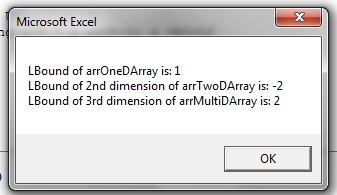
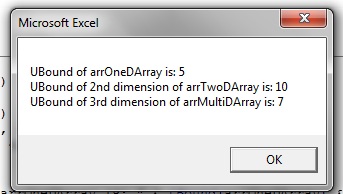
Also Read:
- VBA Excel - Cells, Ranges and Offset : Offset
- VBA-Excel : Strings Functions – Right
- VBA-Excel: Arrays – Two Dimensional, Static Array
- VBA-Excel: Arrays – Multi Dimensional Array

