|
Be the first user to complete this post
|
Add to List |
VBA-Excel: Select and Activate Cells - Activate
Here is something interesting for you, you can use a Activate method to activate a cell within a selection.
Activating a Cell Within a Selection
Sub ActivateCellInSelection()
Worksheets("Sheet4").Select
Worksheets("Sheet4").Range("A1:H6").Select
Worksheets("Sheet4").Range("D3").Activate
End Sub
Run this procedure and you will the selection in Sheet4 from A1 to H6 with D3 cell activated.
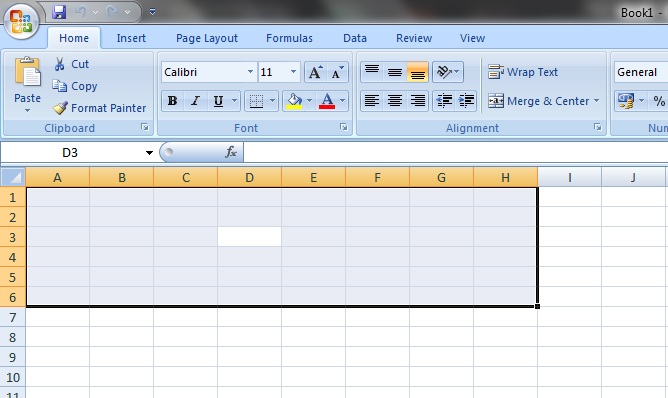
Also Read:
- VBA-Excel: Array Functions – LBound and UBound()
- VBA-Excel : 3D-Ranges – FillAcrossSheets Method
- VBA-Excel: String Functions – LTrim()
- VBA-Excel: Arrays – Two Dimensional, Static Array
- VBA-Excel : Strings Functions – Ucase

