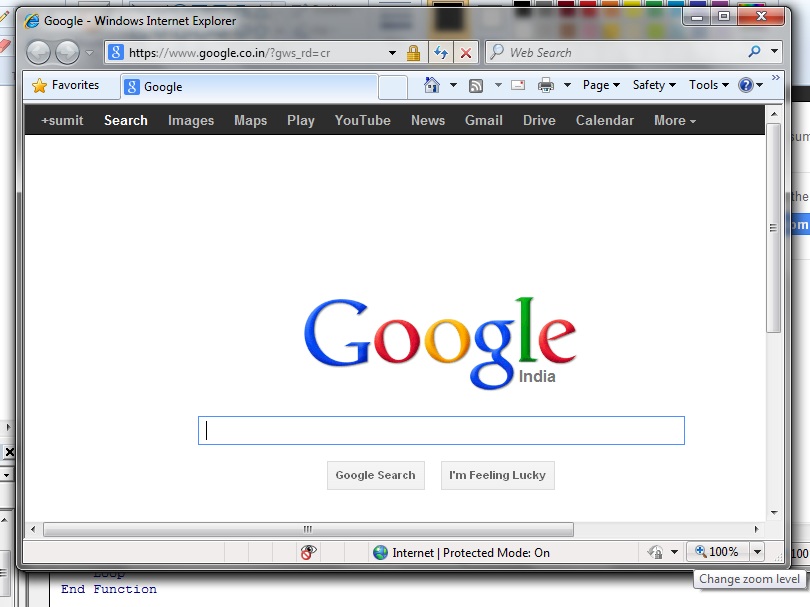|
Be the first user to complete this post
|
Add to List |
VBA-Excel: Launch Internet Explorer (IE) using Microsoft Excel.
To launch the Internet Explorer (IE) using Microsoft Excel, follow the steps mentioned below
Steps:
- Create the object of Internet Explorer
- Make the Internet Explorer visible
- Navigate to the specified URL
- Wait till the browser is busy and page is fully loaded
Create the object of Internet Explorer
Set objIEBrowser = CreateObject("InternetExplorer.Application")
Make the Internet Explorer visible
objIEBrowser.Visible = True
Navigate to the specified URL
objIEBrowser.Navigate2 "www.google.com"
Wait till the browser is busy and page is fully loaded
Do While objIEBrowser.Busy
Loop
Complete Code:
Function FnLaunchIEBrowser()
Dim objIEBrowser
Set objIEBrowser = CreateObject("InternetExplorer.Application")
objIEBrowser.Visible = True
objIEBrowser.Navigate2 "www.google.com"
Do While objIEBrowser.Busy
Loop
End Function