|
Be the first user to complete this post
|
Add to List |
VBA-Excel: Fill Excel Range Values in a 2D Array
You can fill a range values from an excel work book into a two dimensional array. All you have to do is assign range values to a variable and then that variable will become array
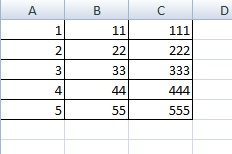
Function FnFillValues()
arrTwoD2 = Sheet9.Range("A1: B5")
MsgBox "The value is B5 is " & arrTwoD2(3, 2)
End Function
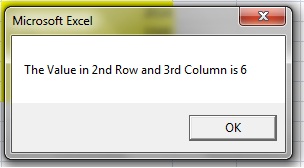
Also Read:
- VBA Excel - Cells, Ranges and Offset : Range
- Excel-VBA : Range - Lock/Unlock Specific Cells
- VBA-Excel : Strings Functions – Left
- VBA-Excel: String Functions – Replace()
- VBA-Excel: Arrays – Two Dimension, Dynamic Array

