|
Be the first user to complete this post
|
Add to List |
VBA-Excel: Date-Time Functions – DateAdd()
Description:
The DateAdd () function adds the specified time interval to the date and returns a Variant (Date)
Format:
DateAdd(interval,number,date)
Arguments:
- interval
- Mandatory
- Type: String expression
- The time interval you want to add
| Setting | Description |
| Yyyy | Year |
| Q | Quarter |
| M | Month |
| Y | Day of year |
| D | Day |
| W | Weekday |
| Ww | Week |
| H | Hour |
| N | Minute |
| S | Second |
- number
- Mandatory
- Type: Numeric
- The number of intervals you want to add
- date
- Mandatory
- Type : Date
- Date in which the interval will be added
Example:
Function FnDateAdd()
Dim strDate
strDate = CDate("June 24, 2013")
strNewDate = DateAdd("m", 2, strDate)
MsgBox strNewDate
strNewDate2 = DateAdd("yyyy", -3, strDate)
MsgBox strNewDate2
strDate2 = CDate("June 24, 2013 12:00:00 PM")
MsgBox DateAdd("h", 2, DateAdd("n", 23, strDate2))
End Function
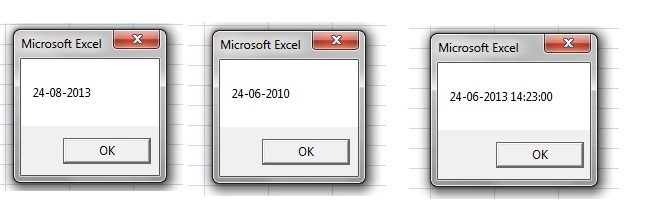
Also Read:
- VBA Excel - Cells, Ranges and Offset : Range
- VBA Excel – Looping Through a Range of Cells
- VBA-Excel: Date-Time Functions – DatePart()
- VBA Excel - Cells, Ranges and Offset: Refer Range by using A1 Notations
- VBA-Excel: String Functions – Replace()

