|
Be the first user to complete this post
|
Add to List |
VBA-Excel: Arrays – Multi Dimensional Array
Multi Dimensional array has more than 2 dimensions.
For creating multi dimensional array, Follow the below status:
- Declare the multi dimensional Array
- Store values in array
- Retrieve values from array
Declare the multi dimensional Array
Dim arrMatrix(1 To 9, 1 To 3, 1 To 3)
Store values in array
arrMatrix(1, 1, 1) = mainWorkBook.Sheets("Sheet1").Range("E5").Value
arrMatrix(1, 2, 1) = mainWorkBook.Sheets("Sheet1").Range("E6").Value
Retrieve values from array
Msgbox arrMatrix(1, 2, 1)
Example: SUDOKU Solver
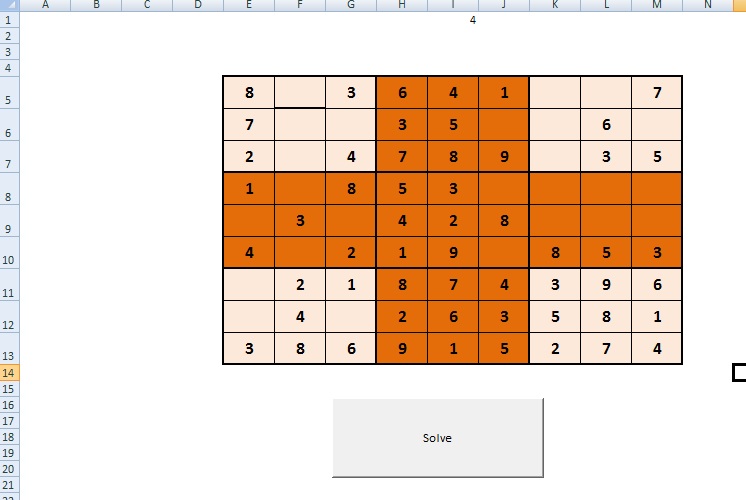
Also Read:
- VBA-Excel: Create Array using Array() Function
- VBA-Excel: String Functions – Mid()
- VBA-Excel: String Functions – Trim()
- VBA-Excel: Date-Time Functions – DateValue()
- VBA Excel - Cells, Ranges and Offset : Range

