|
Be the first user to complete this post
|
Add to List |
Excel-VBA : Send a Mail using Predefined Template From MS Outlook Using Excel
In our earlier tutorial we have seen how to send a simple text mail using MS Outlook but how about when you want to send a proper composed mail, means your will compose the mail in a proper format in you excel and you want formatting to be retained while sending.
In that case you will not fetch the text from a excel cell for body, instead you will copy and paste the entire cell into your mail body.
Steps:
- Create object of Outlook Application.
- Create a Mail Item.
- Get the Document Object (for pasting)
- Compose and Send mail using mail Item.
Create object of Outlook Application.
Set otlApp = CreateObject("Outlook.Application")
Create a Mail Item.
Set olMail = otlApp.CreateItem(olMailItem)
Get the Document Object (for pasting)
Set Doc = olMail.GetInspector.WordEditor
Compose and Send mail using mail Item, use document object for paste the mail in body.
With olMail
.To = SendID
If CCID <> "" Then
.CC = CCID
End If
.Subject = Subject
mainWB.Sheets("Mail").Range("B4").Copy
Set WrdRng = Doc.Range
.Display
WrdRng.Paste
.Send
End With
Complete Code:
Sub sumit()
Dim mainWB As Workbook
Dim SendID
Dim CCID
Dim Subject
Dim Body
Set otlApp = CreateObject("Outlook.Application")
Set olMail = otlApp.CreateItem(olMailItem)
Set Doc = olMail.GetInspector.WordEditor
Set mainWB = ActiveWorkbook
SendID = mainWB.Sheets("Mail").Range("B1").Value
CCID = mainWB.Sheets("Mail").Range("B2").Value
Subject = mainWB.Sheets("Mail").Range("B3").Value
Body = mainWB.Sheets("Mail").Range("B4").Value
With olMail
.To = SendID
If CCID <> "" Then
.CC = CCID
End If
.Subject = Subject
mainWB.Sheets("Mail").Range("B4").Copy
Set WrdRng = Doc.Range
.Display
WrdRng.Paste
.Send
End With
MsgBox ("you Mail has been sent to " & SendID)
End Sub

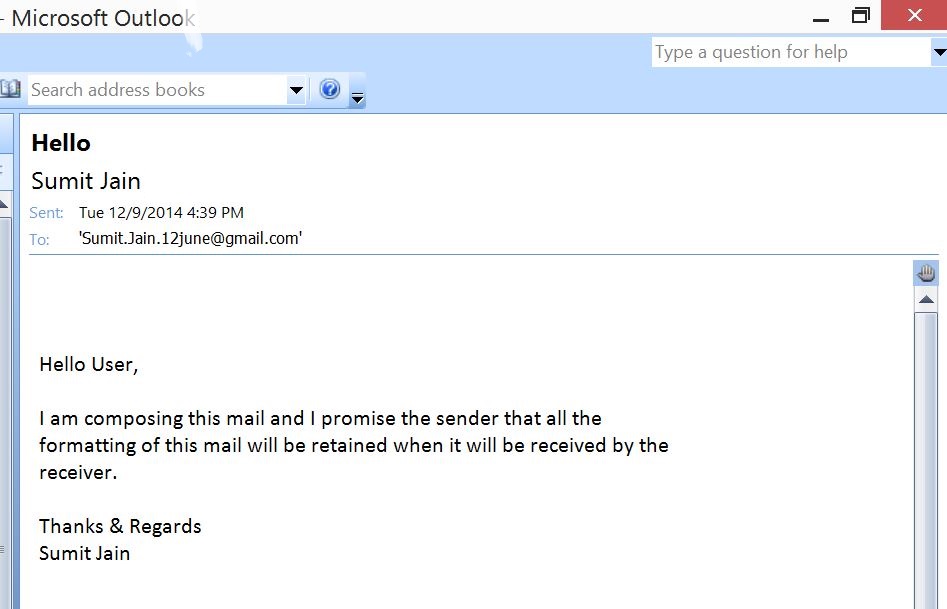
Also Read:
- Excel-VBA : Open a MS Word Document using Excel File using Explorer Window.
- VBA-Excel: Add/Insert multiple Images/Pictures from a folder in Word Document
- Excel-VBA : Prevent Adding New Worksheet
- VBA-Excel: Working with Microsoft Word

