Revit to PDF print [Solved]
Problem: Adobe PDF dialog box freezes as shown in the below image while printing multiple sheets together from Revit Architecture 2019.
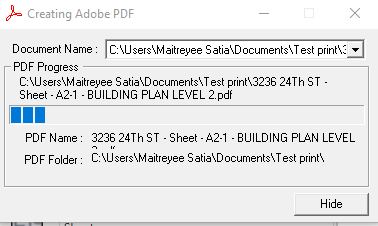
Solution:
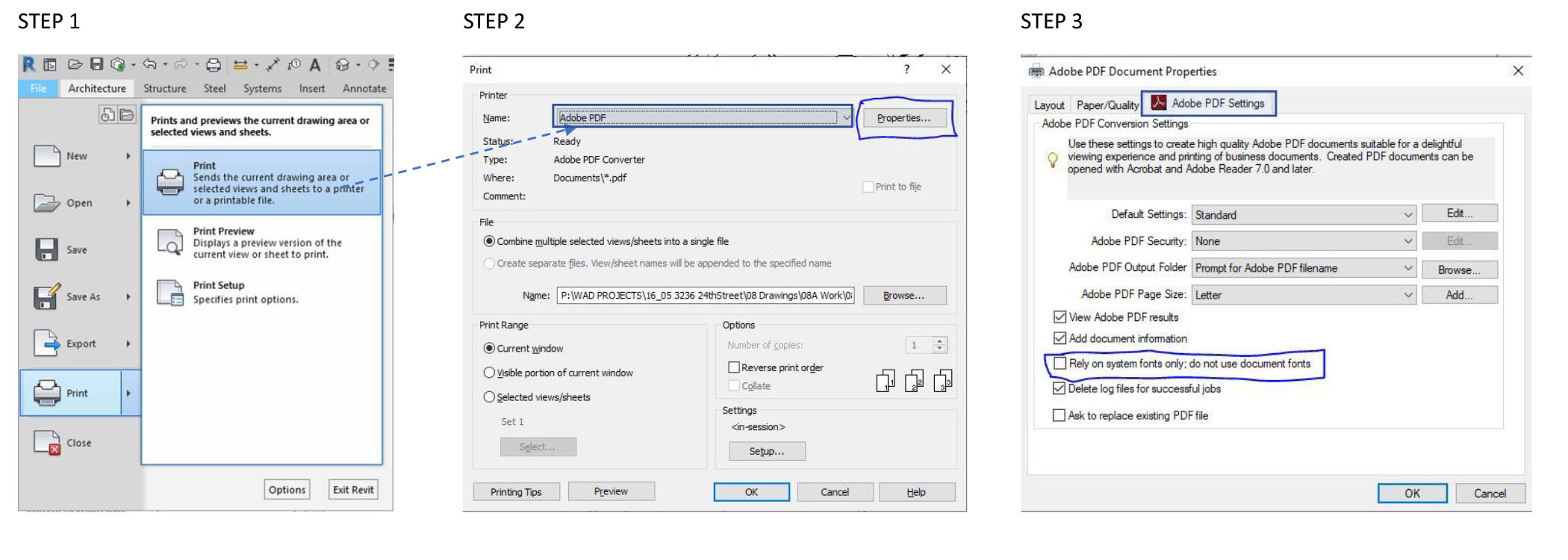
- Before Printing, open one of the sheet. i.e. not on a view.
- Open Print and set to Adobe PDF.
- Under Adobe PDF properties, Uncheck 'Rely on system fonts only'
- Click OK and go back to printer screen.
- Select all the sheets needs to be printed and hit print. BINGO !

