How to debug background.js in chrome extension/apps?
If you are a chrome apps / extension developer, at some point you will realize how do I debug the background.js. How do I open the console for this application. Chrome has the following flag
chrome://inspect
chrome://inspect/#apps
chrome://inspect/#extensions
- Install the Google Keep from the web store.
- Launch the app
In a new chrome tab navigate to chrome://inspect/#apps and click inspect.
Now, you have your dev tools. It should look something shown as below :
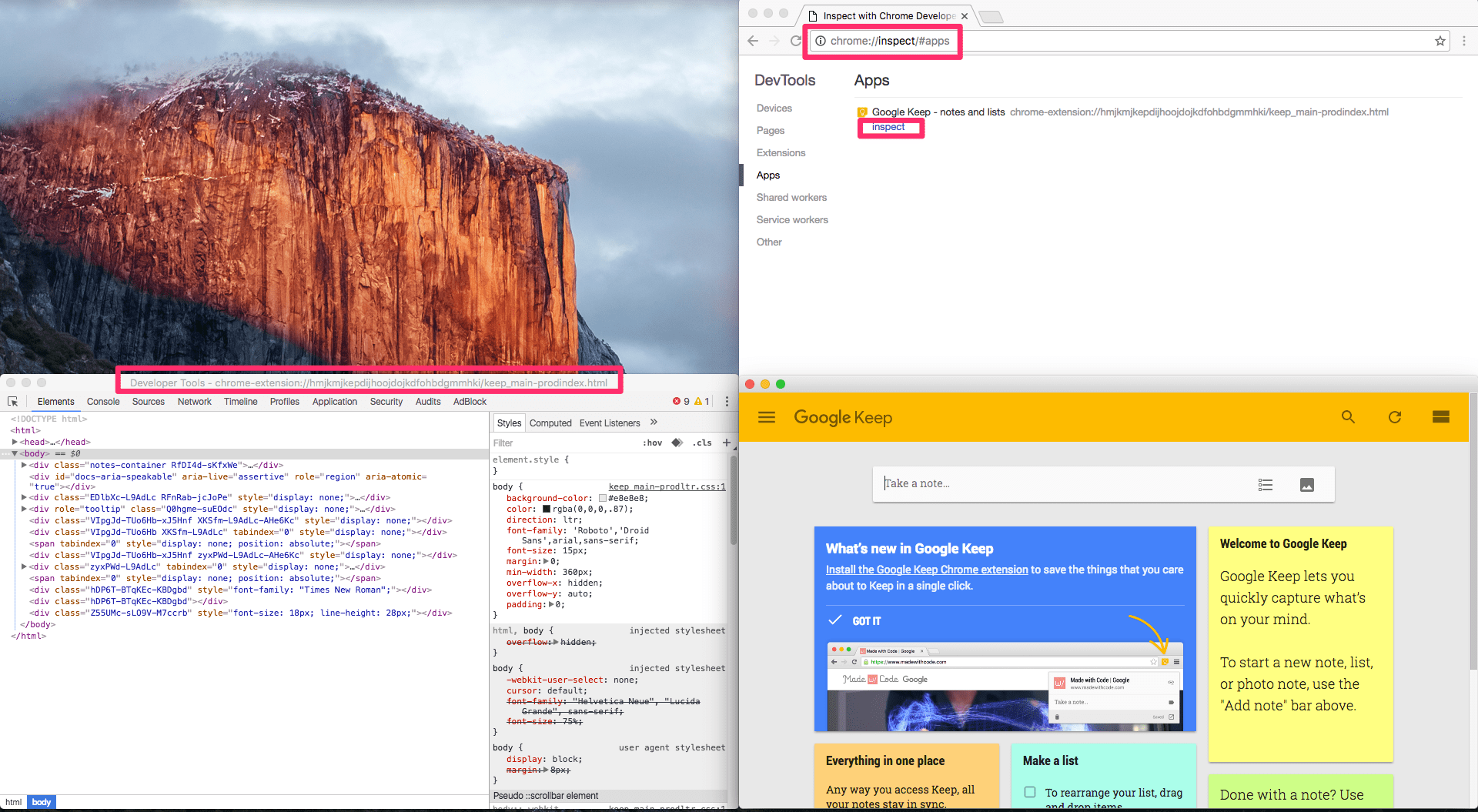 If you want us to write more on debugging tools, leave your comments and we will get back to you as soon as we can.
If you want us to write more on debugging tools, leave your comments and we will get back to you as soon as we can.

