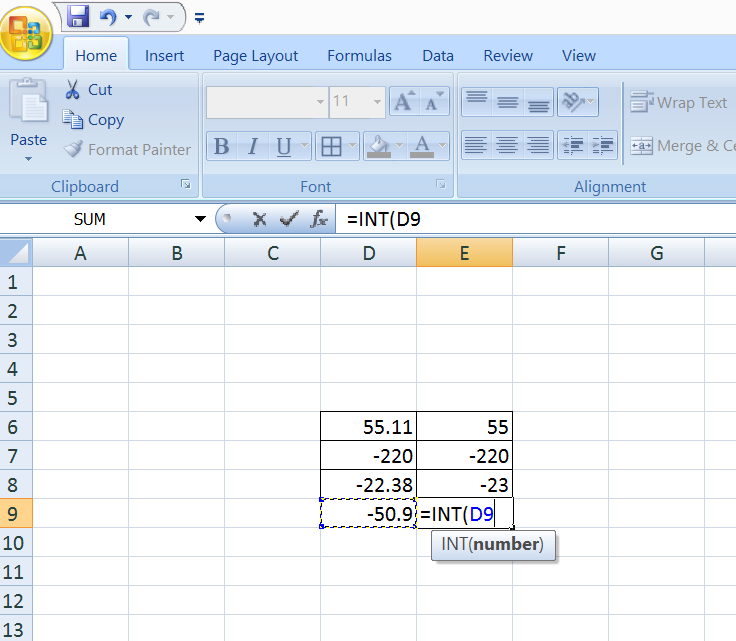|
Be the first user to complete this post
|
Add to List |
Excel-VBA/Formula : Math Functions – INT()
Description: The INT() function in MS excel returns the Integer part of a number
NOTE: If the number is negative, INT() will return the first negative number less than equal to the given number.
Read about Excel-VBA : FIX() If the number is negative, and you want the first negative number greater than equal to the given number.
Format:
VBA Function : INT(number)
Excel Formula : INT(number)
Arguments:
- Number
- Mandatory
- Type: number
- number for which integer part will be returned
Cases:
| 55.11 | 55 |
| -220 | -220 |
| -22.38 | -23 |
| -50.9 | -51 |
Example:
Function getINT()
val1 = 10.2
val2 = 33.9
val3 = -22.2
val4 = -10.9
strResult = "The INTEGER part of " & val1 & " is " & Int(val1) & vbCrLf
strResult = strResult & "The INTEGER part of " & val2 & " is " & Int(val2) & vbCrLf
strResult = strResult & "The INTEGER part of " & val3 & " is " & Int(val3) & vbCrLf
strResult = strResult & "The INTEGER part of " & val4 & " is " & Int(val4) & vbCrLf
MsgBox strResult
End Function
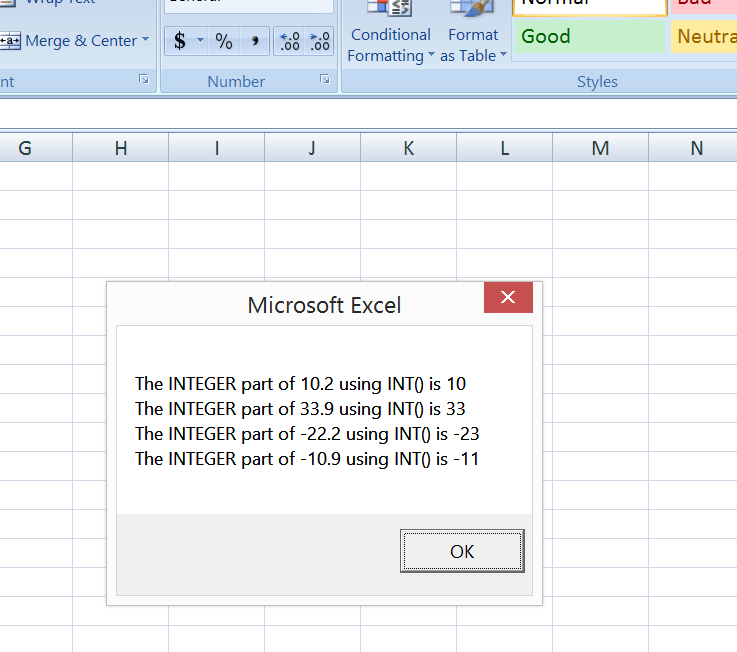
As Excel Formula: